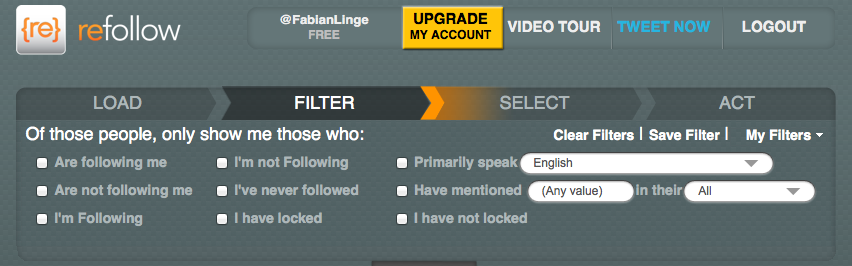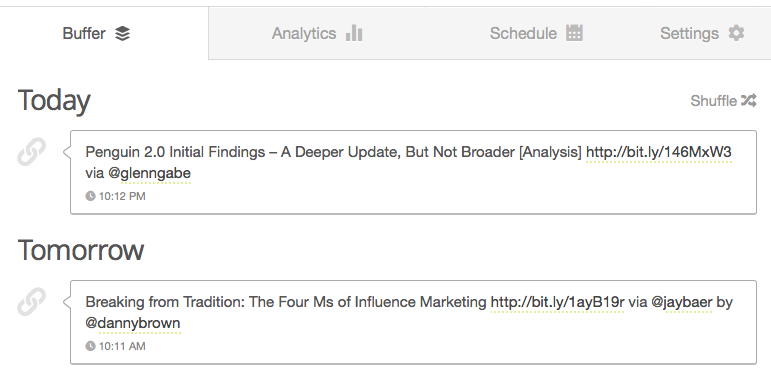So you have decided to use Twitter to connect with relevant people and build an audience around your business?
So you have decided to use Twitter to connect with relevant people and build an audience around your business?
You have set up your Twitter profile and started tweeting but nothing happens really?
How do you get more followers, more people talking about you and your brand?
How do you get more retweets, more traffic to your website and ultimately generate more business?
In this article I’ll show you how you can use Twitter to connect with the right people, build meaningful relationships and make Twitter one of your most valuable assets in your business.
Ok, so let’s dive right into it…
How people use Twitter and WHO you really want to connect with!
As of today there are more than 200 Million Twitter users all around the world. How the heck do you know who to connect with?
Well, when it comes to Twitter there are mainly three different type of users. Before we get into the nitty gritty and the “how to” stuff, let’s first talk about those three types of Twitter users.
Influencers
First there are the Influencers. Influencers usually have a large following, get a ton of retweets almost every time they post a new update and everything they say is usually taken for granted.
If you’ve been working in your industry for a few years already you will usually know who the influencers in your industry are.
Following the influencers is a great way to stay up to date with the latest news and everything that’s currently “hot”. By following the influencers you can easily see what everyone on Twitter is talking about and simply jump in and participate in the conversations.
Connecting with an influencer and building a meaningful relationship is one of the best things you can do for your business. This can almost jump start your Twitter account and YOUR BUSINESS.
However, this of course is not always easy. Especially if you are new to the industry and don’t know anyone… yet!!
Speakers
Speakers are people that want to build an audience around a certain topic. Their goal oftentimes is to become influencers.
They will usually have a very active Twitter feed and are sharing relevant stories, links to articles, videos and other stuff related to their topic.
Connecting with speakers is great because they are sharing relevant and (hopefully) useful information on Twitter based on your topic. So if you can provide helpful, useful and/or interesting stuff around your industry they might share your stuff too!
So if they do, that will increase your reach and possibly result in more followers. Very targeted people that are interested in what you are doing.
Listeners
The third type of people you will encounter on Twitter are listeners. They just use their Twitter account to connect with friends and stay up to date with the things they are interested in.
They don’t usually share a great amount of information around your topic but they are interested, follow along and simply listen. That’s why they are called listeners, right?
Often times you will find that listeners are actually the people who are most likely to become your customers or buy your product. So even if they don’t share your stuff on Twitter you still want to connect with them for obvious reason!
So how do you find those influencers, speakers and listeners on Twitter?
Finding Influencers
Finding Influencers in your industry is easy. There are many free tools that will help you do that.
One of those is Klout.com. Now, Klout is probably one of the most stupid things ever invented and it’s also one of the smartest things ever invented.
Here is how it works. Just go to klout.com and type your topic or industry in the search box on the top. Klout will then show you the most influential people related to the topic you are looking for.
I’m not going to explain you how exactly they do that… but here is the short version. Once you hit the search button Klout will go and look for all the Twitter users that are relevant to the topic you have entered.
It will than rank those users based on a number of different factors, including the number of followers, how many people retweet them, how many people interact with them and how many people share the information they provide.
That’s pretty much all there is to know about Klout!
So, back to your search. Once you’ve found some of the influencers in your industry don’t just stop there.
Oftentimes it’s very helpful to see who is influencing the influencers. Who are the influencers listening to? Who are they retweeting?
You might not be able to build a relationship with the top influencers straight away, but what about their influencers? If you start building a relationship with them, which most of the time is a lot easier, your chances will increase that the influencer will take notice as well!
With Klout that’s easy too. Just click on the profile of an influencer you found and Klout will show you who they are influenced by!
That’s probably my favourite use of Klout. And… PLEASE…PLEASE… don’t worry about your Klout score… it really does not matter!! I’ve met people on Twitter that will do almost everything just to increase their Klout score.
Start interacting with the people that INFLUENCE the people you want to follow you.
Just connect with people, build relationships, meet new friends and most importantly be HELPFUL! The rest will follow automatically.
Finding speakers & listeners
Once you’ve discovered the influencers in your industry, finding the speakers and listeners is pretty simple to do.
On Twitter you can literally spy on your competitor and they can’t do anything about it. As you can imagine, the speakers (the once that want to become influencers) will certainly follow the influencers on Twitter as they want to build a relationship with them.
The same is true for the listeners, although they don’t really want to build a relationship with the influencer. They just want to follow along and get the latest news.
So all you do is visit the Twitter profile of the influencers and click on the “followers” button. Now you can see all the people that are following the influencer.
In other words you can see all the people that you would probably want to follow you as well!
Those are the people you want to follow and engage with. Start following the influencers and follow their followers. Don’t overdo this and don’t follow everyone you can find.
Some people will follow you back. That is if you have useful and interesting things to share. Some will not follow you back and that’s ok too.
I find that about 10 – 20% of people follow me back. Just start doing it and see how it works for you.
Remember: Quality matters…matters a lot! This is NOT a number game.
Having 10 followers that are interested in what you are sharing, engage and retweet your stuff are ten times more valuable than having 10000 followers that don’t do anything and just followed you because they did not now what else to do with their time!!
Tools for analysing and filtering the followers of the influencers
Finding the people that follow the influencers is easy. As mentioned above, just click on their followers.
Even better, use the Twitter relationship managing tool Refollow.
Refollow allows you to load a list of followers of a particular Twitter account and then add additional filters.
That way you can narrow down the followers by keywords in their bio, last activity and much more.
Refollow also offers a service to do all that automatically. However, I do NOT recommend to use the “autofollow” version.
Using any of those automation services out there is a violation of the Twitter TOS. Twitter can just shut down your account, specifically if you use too many tools! This is what most spammers do.
I’d suggest you use Refollow to build a list of people that you want to follow and then do the following manual.
How to find and engage with the right people in realtime
Thanks to the Twitter Search this is not particular difficult. Just go to the Twitter Search and type in your topic/keyword and Twitter will pull up all the latest tweets from people that included your keyword.
However, oftentimes you will find mainly the speakers who are broadcasting links and information around the topic.
If you are looking for the listeners… here is a great way to do that.
Twitter Search the smart way!
One of my favourite search strings to use on Twitter is this one:
keyword ? -filter:links lang:en
What this search will do is pull up all tweets from people that used your keyword and asked a question with no links (at least most of the time) included and in English.
Now you can just jump in, answer the question, engage with the people and be helpful! Did I mention this already? BE HELPFUL!!
Or maybe you are running a local restaurant. Here is how you can find people that are hungry and in driving distance:
#hungry near:”sydney” within:25km
You could just jump right into the conversation and maybe offer them a discount in your restaurant when they come in and say something like “hashtag hungry”… mhhh, that sounds kind of stupid, doesn’t it? But I guess you get the point.
Provide value and be HELPFUL by tweeting interesting stuff
Easier said than done, right? Nope…!!
Here are some ideas to get you started in no time…
Paper.li or TweetedTimes.com – finding stuff that’s popular and others are sharing like crazy
Once you’ve discovered the influencers and speakers in your market do the following.
- Create a Twitter list
- add all the influencers and speakers to the list
- sign up with paper.li and/or tweetedtimes.com (you can sign up using your Twitter account)
- create a newspaper using your Twitter list from Step 1
So what does this do?
Paper.li and TweetedTimes.com are free services that will pull out the links from all the tweets that have been tweeted by the people in your Twitter list.
In other words, this will show you exactly the content (articles, photos, videos, etc.) that the influencers and speakers in your industry are talking about on Twitter… day in and day out!
You can just get the newspaper delivered once a day to your email inbox and see “what’s hot” in your industry! Pretty easy, eh??
After a while you will find that most of the stories that are being tweeted about come from a small selected group of sites that consistently produce top quality content. That’s the stuff you want to share! Remember? Quality matters!
Using a newspaper service like this you will also come across websites that offer a superb quality of information but don’t publish articles every single day of the week. Those are the gems that not many people know about.
This is the stuff that you really want to share with your audience. The stuff that not many people tweet about and that makes you unique and “follow worthy”! If you just share what everyone else is sharing… well, you just get what everyone else is getting 🙂
You can bookmark those gems or even better….
Use an RSS Reader
I’m a big fan of using RSS feeds to stay up to date with all things I want to keep up with. Instead of visiting each blog, magazine, forum or YouTube channel… I just get everything delivered into my RSS reader.
That way I get all the information I want in ONE single place. That’s what I like to call my “listening tool”.
Currently I have more than 100 blogs, news sites etc. in my RSS reader that I can quickly check in 5 minutes a day to see if there is anything interesting. Stuff I want to read, stuff I want to blog about or in this case… stuff I want to tweet about and share with my audience.
The good thing about TweetedTimes.com is that they also provide an RSS feed to the newspaper you have created. That way you just check your RSS reader once a day (or even once a week if you want to “preload” your Twitter account) and you are done.
Which brings us to the next topic…
Twitter Tools
Before I start talking about Twitter tools please not this: DO NOT OVERAUTOMATE!!
Especially the tools that allow you to autofollow other users are very dangerous as they violate with Twitters TOS. I’ve heard of many people complaining they have lost their Twitter accounts because of this. So use them wisely. Every tool can only be as good as its user!
Also, nobody wants to engage with a robot! So unless you actually spend some time on Twitter and talk to real humans… don’t even think about getting any tools!
Social Media is about building relationships with real humans and not building a machine that runs on autopilot!
Here is the only (paid) tool I currently use…
Buffer
Buffer allows you to schedule your tweets throughout the day. So you can literally upload your Twitter account for the entire week in advance… or even a month in advance if you want to.
Now, I would not recommend to upload more than a weeks worth of Tweets. Twitter is kind of a “news” site and if you start tweeting out the “latest news” from last month today…. well, not that great! That’s different of course if you are tweeting about evergreen content that is timeless.
The other good thing about Buffer is that it works with any browser. So no matter what website you are looking at, just hit the Buffer button and upload the next Tweet including a link to the page you are currently looking at. Done…!
Even better… Buffer also integrates with most RSS readers, so when I use my “listening tool” to check “what’s hot and news worthy” I can just hit the Buffer button within my RSS reader and load up the next 3-5 tweets for the day…. all relevant to my audience… all fresh… and all quality content!
Buffer is great because it allows me to spread my tweets out over time.
Let’s say I check my RSS reader and find 10 interesting articles that I want to share on Twitter. If I would tweet them out all at once…that would probably be a bit too much for most people. So by using Buffer I can spread my tweets out throughout the day and it also makes my account look more active 🙂
More Twitter tools you could consider
There are about one million and one Twitter tools to choose from. And because I have not used them all I can not recommend them.
Thank god that others have… so if you’d like to learn more about additional Twitter tools I’d suggest you start with this article from Neil Patel titled “There are over 1,000,000 Twitter tools to choose from. Here are the 4 I use!”
Last but not least – Timing your tweets….
You probably heard this before: timing is everything. Twitter is no exception.
The guys over at Kiss metrics have created a pretty cool Infographic that shows the best times to tweet, so your tweets will actually get clicked on.
Thought I’d add that to the mix, so you can stop reading my words and give your eyes a break…
Thanks for reading till the end. I hope you found some information that you can actually use, because reading does not help much unless you actually put it into ACTION!
And always remember:
Connect with your audience.
Be helpful.
Do it often.
Now it’s your turn. How do you use Twitter? Which tools do you think are useful and what’s working for you? Let me know in the comments below… and don’t forget to share the love on Twitter, Facebook, G+ or your favourite social network!
Have a great day!
Fabian
PS: And…of course: Don’t forget to Follow @FabianLinge